Plant Vision Project Management
Plant Vision can effectively track the progress and complexity of its components, enabling stakeholders to make informed decisions to manage projects more effectively.
Project Management
Team velocity enables more accurate schedule projection
Automatic updates as documents are uploaded
View Design complexity and Progress status using the Design Score
Plant Vision can effectively track the progress and complexity of its components, enabling stakeholders to make informed decisions to manage projects more effectively.
Plant Vision employs a scoring system to quantify both progress and complexity of a component by considering the intricacy and sophistication of the component. This can include factors such as features, the level of interdependence between components, and the difficulty of implementation.
The Design Score is then calculated based on the combined assessment of progress and complexity. The exact formula for calculating the Design Score may vary depending on the specific criteria and weights assigned to progress and complexity.
Task Management
The single major contributor to communication breakdown is product or workflow silos. When a designer miss capturing the elevation change of a vessel, thousands of dollars and many man hours may be at risk.
Plant Vision Management tools provide the user a means to communicate issues and task assignment to team members. Changes to the model or equipment can easily be identified with comments and a snapshot of the area describing the modifications. Creating specific tasks allows for transparency when following up with the team.
Task Management workflows integrated with CAD provide a means to communicate model and equipment changes to designers. Managers have the ability to track task assignment and progress based on the level of priority and date assigned to the completion of the task.
Mark-up tools allow managers to capture relative information including snapshots of the physical location and instructions for modifications required which are tracked through automated workflows.
Task assignment and tracking between Plant Vision tools and CAD improve communication and tracking of task assignments to ensure tasks are completed on schedule.
Built for




Powered by
Plant Vision synchronizes models, metadata and documents in one secure, data-centric workspace.
Your Plant Validation Begins Here
Adopt digital workflows to increase efficiency and communication.
- Eliminate design rework
- Communicate in real-time with the project teams.
- Access project data anytime, anywhere.
